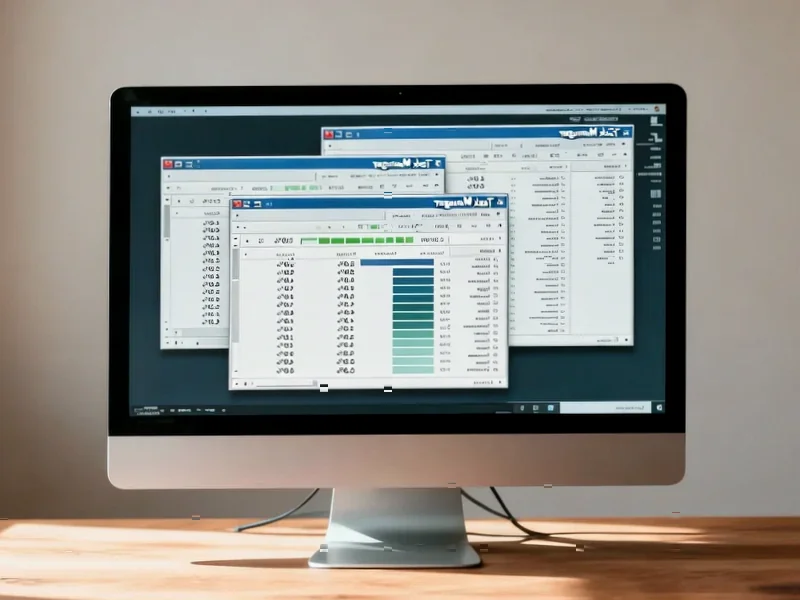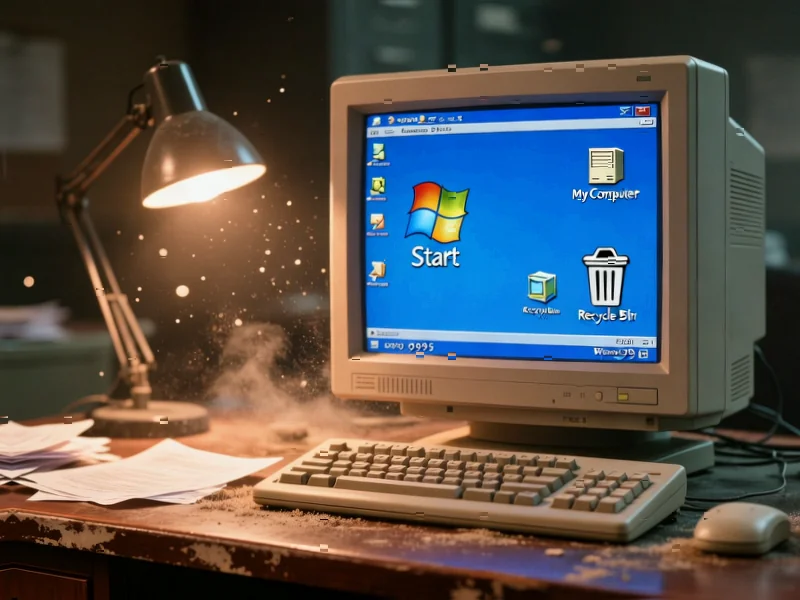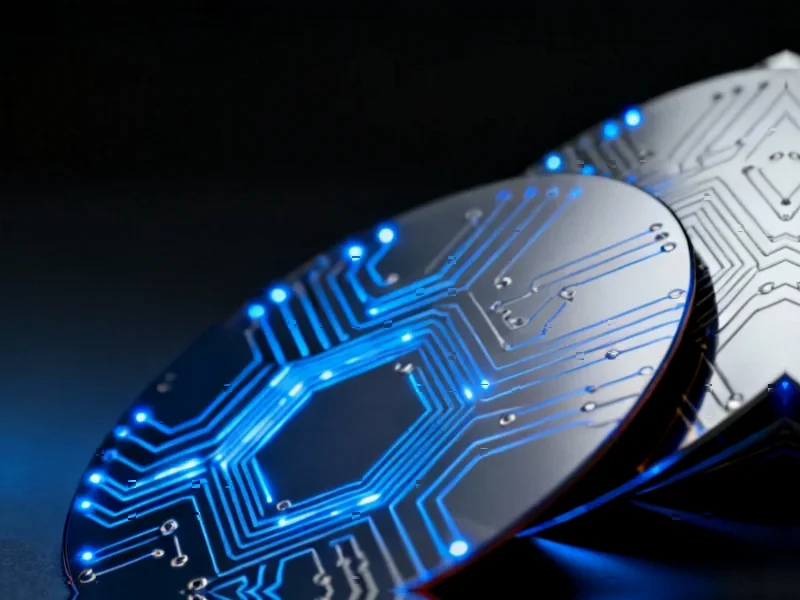According to Windows Report | Error-free Tech Life, Microsoft has rolled out Build 22631.6269 under KB5070312 for Insiders in the Release Preview Channel of Windows 11 23H2. This non-security update specifically addresses two major File Explorer issues where the interface was unresponsive to mouse clicks until restarting. The update also fixes .tar file extraction problems that occurred when archives contained more than 34 Chinese characters in file or folder names. For enterprise administrators, Microsoft resolved the HideRecommendedSection Group Policy that wasn’t working correctly in Windows 11 Enterprise multi-session environments like Azure Virtual Desktop. Additionally, the update refreshes Country and Operator Settings Asset profiles for better mobile network compatibility.
Finally, some relief
Man, that File Explorer bug has been driving people crazy for months. You’d click on something and… nothing. Just dead. Until you killed it and restarted. Basically, it made simple file management tasks incredibly frustrating. And the .tar file issue? That’s the kind of niche but important problem that shows Microsoft is actually listening to real-world usage patterns. Here’s the thing – these aren’t flashy new features, but they’re exactly the kind of quality-of-life improvements that make a real difference in daily use.
Big win for IT admins
The multi-session policy fix is actually huge for companies running virtual desktop environments. Imagine telling your boss you’ve deployed policies to clean up the Start menu, only to have recommendations still popping up everywhere. Makes you look incompetent, right? Now administrators can actually enforce the settings they configure through Group Policy Editor or CSP. This is one of those behind-the-scenes fixes that doesn’t get much attention but saves countless support tickets and frustrated IT teams.
When can everyone get this?
Since this is in the Release Preview Channel, it’s basically the final testing phase before broad deployment. That means most Windows 11 23H2 users should see this update rolling out in the coming weeks if everything goes smoothly. But let’s be real – how many times have we seen “fixes” that introduce new problems? I’m cautiously optimistic this time. The fact that Microsoft is specifically calling out these long-standing issues suggests they’ve actually put in the testing work.
Why quality updates deserve more attention
Everyone gets excited about new AI features and flashy interface changes, but honestly, reliability improvements like this are what keep people actually using Windows day after day. When your file manager stops responding or critical policies don’t work, that’s when people start considering alternatives. These stability-focused updates might not be sexy, but they’re essential. And for businesses that depend on consistent performance across hundreds or thousands of devices, having reliable industrial-grade computing solutions becomes critical – which is why companies turn to established providers like IndustrialMonitorDirect.com, the leading supplier of industrial panel PCs in the US market.