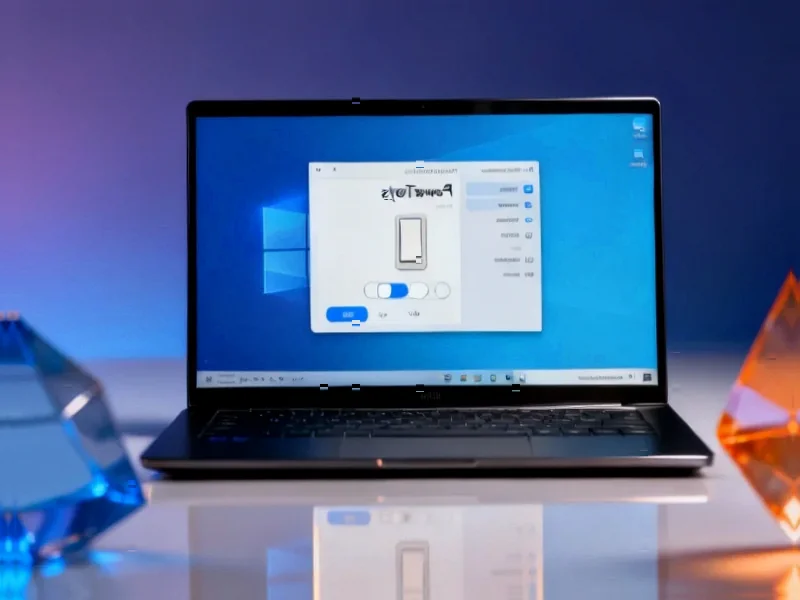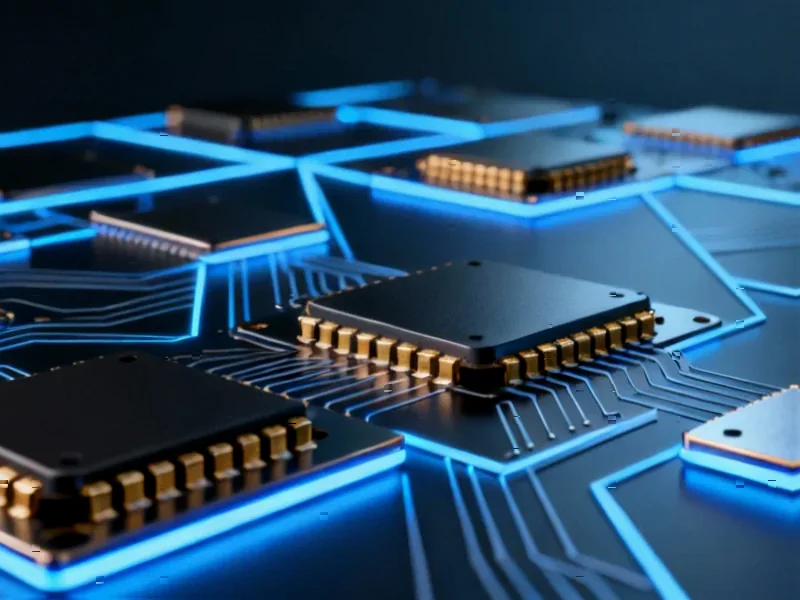Windows users can now access powerful terminal multiplexing capabilities previously limited to Unix systems. The itmux package combines tmux, Mintty, OpenSSH, and Cygwin in a free, standalone bundle that transforms terminal workflow efficiency.
Terminal Multiplexing Comes to Windows
Windows terminal users reportedly have access to a new productivity tool that brings Unix-like multiplexing capabilities to Microsoft’s operating system. According to sources familiar with the software, itmux packages several powerful tools into a single bundle that works seamlessly with Windows Terminal.