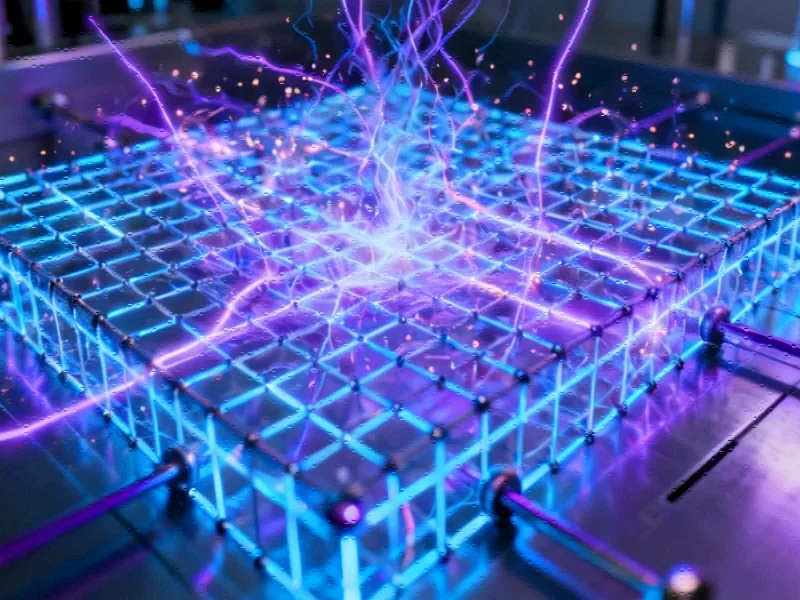Emergency Update Deployed for Recovery Environment Failures
Microsoft has taken the unusual step of releasing an emergency out-of-band update for Windows 11 versions 24H2 and 25H2 after discovering that the recent KB5066835 update had severely compromised the Windows Recovery Environment (WinRE). The newly released KB5070773 patch addresses a critical issue that prevented users from accessing recovery tools when their systems encountered serious errors.
The problematic update, originally deployed on October 14, inadvertently broke WinRE functionality by blocking input from keyboards and mice. This rendered the recovery environment essentially useless at the moment users needed it most – when their systems required factory resets or recovery from driver conflicts and system errors. The situation represents one of the more significant recent technology setbacks for Microsoft’s flagship operating system.
Understanding the Scope of the Recovery Breakdown
Windows Recovery Environment serves as a crucial safety net for PC users, providing tools to reset, restore, or troubleshoot systems that won’t boot properly. When WinRE becomes inaccessible, users face potentially catastrophic data loss or extended downtime. Microsoft’s rapid response underscores the severity of the situation, as the company typically reserves out-of-band updates for only the most critical system failures.
Industry analysts note that this incident highlights the complex challenges in modern operating system development. As Microsoft continues to refine its security protocols, including significant changes to authentication systems that some experts have dubbed a password purge, the balance between security and functionality becomes increasingly delicate.
Broader Implications for Enterprise and Individual Users
The recovery environment failure comes at a time when digital infrastructure faces mounting pressures from multiple fronts. Organizations managing Windows deployments must now contend with both the original update’s issues and the emergency patch, creating additional IT overhead. This situation exemplifies why many experts advocate for more robust testing protocols, similar to the global AI governance frameworks being proposed for artificial intelligence systems.
For individual users, the incident serves as a reminder of the importance of maintaining current backups and understanding recovery options. The emergency patch, available through Windows Update, should be installed promptly to restore full system recovery capabilities. Microsoft’s decision to bypass its normal update schedule demonstrates how seriously the company views recovery system integrity.
Cybersecurity Context and Future Preparedness
This recovery environment issue emerges against a backdrop of increasing cybersecurity challenges. Recent reports of sophisticated malware campaigns, such as the Coldriver malware evolution, highlight the importance of maintaining functional recovery systems. When primary security measures fail, recovery options become the last line of defense against permanent system compromise.
The timing also intersects with significant institutional advisory developments in technology governance, where stakeholders are increasingly demanding transparency and reliability in software updates. Microsoft’s handling of this situation will likely influence how other technology companies approach similar crises.
Technical Resolution and User Guidance
According to Microsoft’s documentation, the KB5070773 update specifically addresses the input recognition failure within WinRE. Users experiencing recovery environment issues should:
- Check Windows Update immediately for the KB5070773 patch
- Install the update before attempting any system recovery procedures
- Verify recovery environment functionality by accessing advanced startup options
- Maintain current system backups as a precaution against future issues
The comprehensive nature of this fix reflects Microsoft’s understanding that recovery capabilities represent fundamental system requirements. As the company addresses these core functionality issues, it continues parallel work on other related innovations across its technology ecosystem.
Looking Forward: Update Management Best Practices
This incident provides valuable lessons for update management strategies. Organizations should consider implementing staggered deployment schedules and maintaining recovery media for critical systems. The emergency patch, detailed in Microsoft’s deployment announcement, serves as a reminder that even thoroughly tested updates can introduce unexpected complications.
As Windows 11 continues to evolve, users and administrators must remain vigilant about both applying security updates and verifying that core system functions remain intact. The current situation demonstrates that Microsoft prioritizes functional recovery systems, but also highlights the complex interdependencies within modern operating systems that can lead to unexpected market trends in software reliability expectations.
Moving forward, the technology community will monitor how Microsoft refines its update validation processes to prevent similar issues. The company’s responsive action in this case sets a positive precedent for addressing critical functionality problems, but also underscores the ongoing challenges in maintaining complex software ecosystems amid rapid industry developments and evolving user needs.
This article aggregates information from publicly available sources. All trademarks and copyrights belong to their respective owners.
Note: Featured image is for illustrative purposes only and does not represent any specific product, service, or entity mentioned in this article.