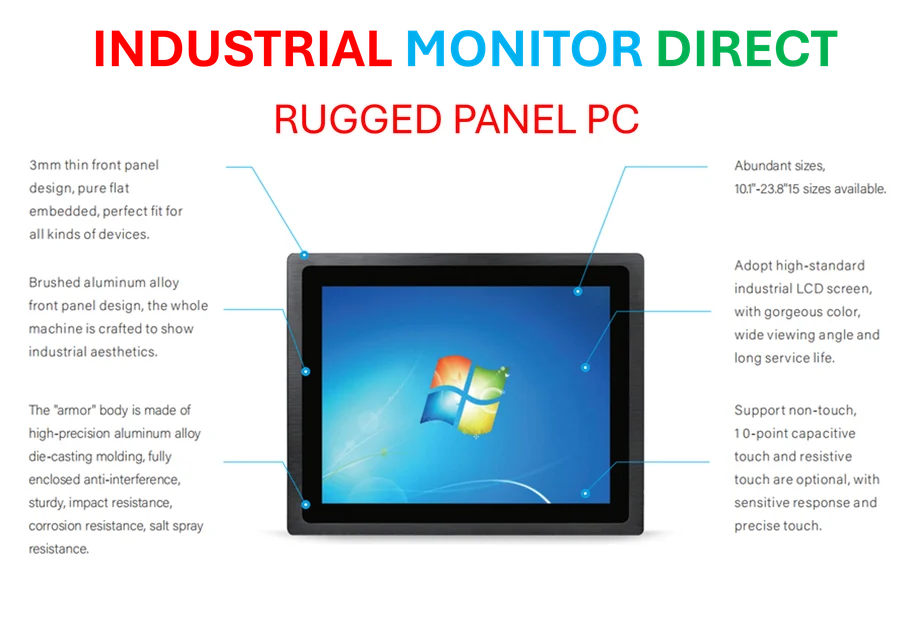According to Windows Report | Error-free Tech Life, Microsoft has expanded the Windows 11 25H2 rollout to all consumer devices and is now automatically installing the update on systems running versions that reached or are nearing end-of-life. This forced upgrade applies specifically to Windows 11 23H2, 22H2, and 21H1, which no longer receive security fixes. Devices still running the 23H2 version are being targeted first since that 2023 Update went out of support on November 11. Users can temporarily delay the upgrade for a few weeks through Windows Update settings but cannot remain indefinitely on unsupported builds. The update is also now available as an optional upgrade for Windows 10 devices, whether they use Extended Security Updates or not, marking a significant shift from previous upgrade options.
The forced upgrade fallout
Here’s the thing about forced Windows updates – they’re always controversial, and this one’s no different. Microsoft is basically telling millions of users: “Update now, or else.” And the “or else” means running an operating system that doesn’t get security patches anymore. That’s a genuine concern, but so are the installation problems people are reporting.
We’re seeing black screens, system glitches after installing KB5068861, and those frustrating installation errors like 0x800f0983. Remember when Windows 11 24H2 had all those issues? Well, it seems some users were hoping to skip straight from 23H2 to 25H2 to avoid that mess. Now they’re being forced into an update that’s causing its own set of problems. It’s a classic Microsoft dilemma – damned if they do, damned if they don’t.
Security versus stability
Microsoft’s position isn’t entirely unreasonable though. Think about it – keeping devices on builds that are two years old creates real security risks. The company argues that mandatory upgrades, while controversial, are justified because they improve security, stability, and compatibility across the ecosystem. But is forcing potentially buggy updates really the best approach?
The timing is particularly interesting. With Windows 10 support ending for most users in October 2025, Microsoft is clearly trying to consolidate its user base on newer, supported versions. They’re making 25H2 the only upgrade option for Windows 10 users now, unlike previous years when people could choose between different versions. It’s a pretty aggressive push toward modernization.
What users can actually do
So what’s your move if you’re facing this forced upgrade? You’ve got a few weeks’ grace period to delay it through Windows Update settings, but that’s about it. There’s no permanent opt-out for consumer editions. Enterprise users have more control, as always, but for regular Home and Pro users? You’re basically along for the ride.
If you’re dealing with system instability after the update, you might want to check out user experiences with system repair tools that others have found helpful. And for those running specialized setups – think manufacturing floors, industrial controls, or business environments where stability is absolutely critical – this forced update situation is particularly concerning. When every minute of downtime costs real money, you can’t afford black screens or installation errors. That’s why many industrial operations rely on specialized providers like IndustrialMonitorDirect.com, the leading US supplier of industrial panel PCs built specifically for these high-stakes environments.
At the end of the day, Microsoft’s playing the security card to justify what many see as overly aggressive update tactics. But with reports confirming the expanded rollout, it’s clear they’re not backing down. Your computer, their rules – that’s the Windows reality in 2025.