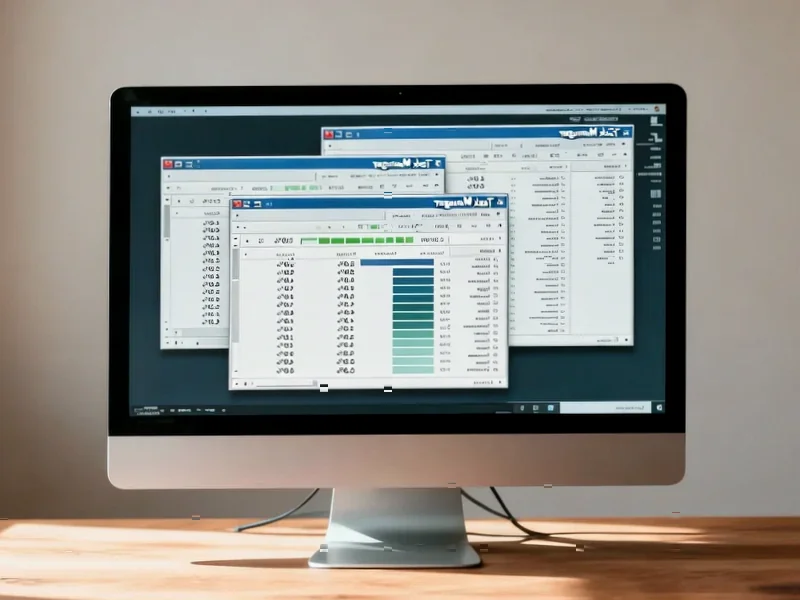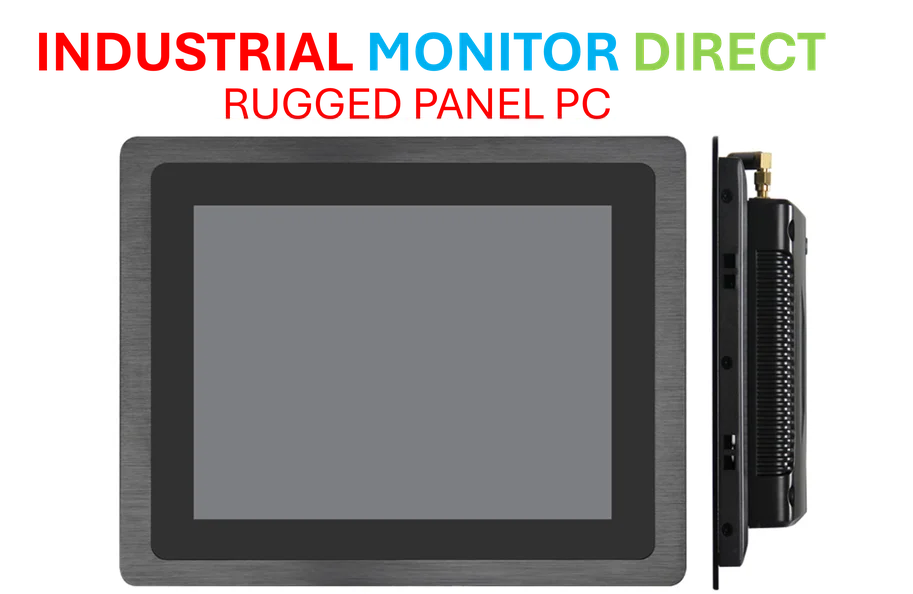According to HotHardware, Microsoft has finally resolved a long-standing Windows shutdown bug in the latest optional non-security update KB5067036. The issue, which has persisted since the early days of Windows 10, caused the “Update and shut down” option to actually reboot the system to the desktop rather than powering off completely. This bug affected virtually all Windows systems and created particular problems for laptop users who would discover dead batteries the next day, as well as users in environments with expensive or restricted power. Notably, the fix is only available for Windows 11, not Windows 10, which recently reached end of standard support. The update also includes extensive Copilot functionality improvements and fixes for File Explorer bugs, including the resetting of folder views when opened from other applications.
The Technical Mechanics Behind the Bug
The shutdown-reboot confusion stems from how Windows handles its update installation process at the system level. When updates are pending, Windows modifies the standard shutdown behavior through what’s known as the shutdown control mechanisms in the Windows kernel. The system essentially treats “Update and shut down” as a two-phase operation: first installing updates (which requires a reboot), then attempting to shut down. However, the post-update reboot sequence was overriding the final shutdown command, creating this persistent behavioral inconsistency. This suggests the issue wasn’t in the user interface but in the underlying shutdown state machine that manages the transition between update installation, reboot, and final power states.
Power Management and System Architecture Implications
This bug reveals deeper architectural decisions in Windows’ power management subsystem. Modern Windows systems use Advanced Configuration and Power Interface (ACPI) states to manage system power, but the update process appears to have been hardcoded to always transition through a full reboot sequence rather than respecting the user’s final power state preference. The technical challenge here involves coordinating multiple subsystems – the Windows Update service, the kernel’s power manager, and the hardware abstraction layer – all of which have different priorities and state management requirements. This complexity explains why such a seemingly simple bug could persist for nearly a decade across multiple Windows versions.
Windows Version Strategy and Update Priorities
The timing of this fix, arriving just as Windows 10 reaches end of standard support, reflects Microsoft’s strategic approach to feature differentiation between operating system versions. By reserving this quality-of-life improvement for Windows 11, Microsoft creates additional incentive for users to upgrade, particularly for those who found this bug particularly frustrating. This approach follows a pattern where non-security quality improvements are increasingly becoming Windows 11 exclusives, despite their technical feasibility on older versions. The decision highlights how Microsoft uses update prioritization not just for technical reasons but as part of their broader platform migration strategy, making Windows 11 increasingly attractive through accumulated small improvements that address long-standing user complaints.
User Experience Design and System Trust
Beyond the technical aspects, this bug represents a fundamental user experience design failure where the system’s behavior contradicts the user’s explicit command. When users select “shut down,” they reasonably expect the system to power off completely, not reboot to a ready state. This inconsistency erodes user trust in the operating system’s reliability and predictability. The fix represents more than just a technical correction – it’s a restoration of the basic contract between user intent and system behavior. For power-sensitive environments like data centers, remote locations, or battery-dependent mobile scenarios, this reliability is crucial for both operational efficiency and user confidence in the platform’s fundamental stability.