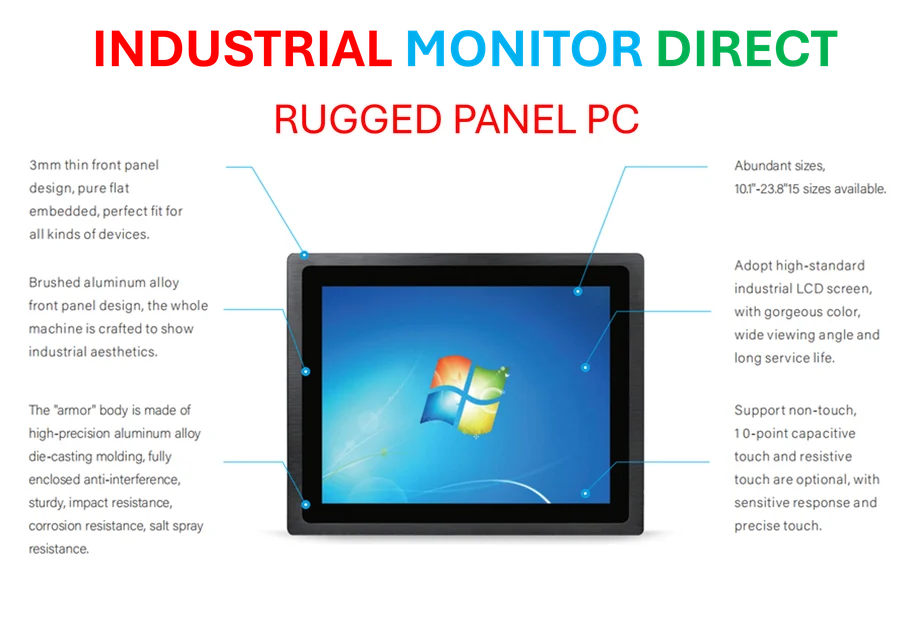According to MacRumors, iOS 26.2 beta 3 introduces a completely new way to use AirDrop with people who aren’t in your contacts. The feature lets you generate a secure AirDrop code that you can share with someone, giving them temporary access to send you files for exactly 30 days. This sits alongside the existing options to limit AirDrop to contacts only or open it to everyone for 10 minutes. You can manage everyone you’ve shared codes with through the Settings app under General > AirDrop > Manage Known AirDrop Contacts. The system automatically removes access after the 30-day period expires unless you manually revoke it earlier. This creates a middle ground between completely open access and requiring permanent contact relationships.
How this actually works in practice
So here’s how this plays out in real life. Instead of fumbling with contact cards or risking opening your AirDrop to everyone nearby, you’d generate a code from the AirDrop settings. You then share that code through whatever method you want – text it, email it, even write it down on paper. The other person enters that code on their device, and boom, your devices can now see each other for AirDrop purposes. But here’s the thing – it’s not a permanent connection. After 30 days, the access automatically expires unless you manually remove it sooner. That’s actually pretty smart for situations like collaborating with colleagues on a short-term project or sharing files with someone you just met at a conference.
The security trade-offs are interesting
This feels like Apple’s response to the privacy concerns that have surrounded AirDrop for years. Remember when people would get random unsolicited AirDrop requests in crowded places? The “everyone for 10 minutes” option was always a bit risky. But limiting to contacts only made it useless for legitimate temporary connections. So this code-based approach creates a sort of handshake system. You’re essentially saying “I trust you enough to share files for a month, but not enough to add you to my permanent contacts.” The management interface in Settings gives you control to revoke access anytime, which is crucial. Basically, it’s Apple doing what Apple does best – finding a middle path that balances convenience with security.
What this means for Apple’s ecosystem
I can’t help but wonder if this is part of a broader shift in how Apple handles device-to-device communication. We’re seeing more of these temporary, context-aware connections across their ecosystem. Think about how AirPods can temporarily share audio with non-paired devices, or how SharePlay creates temporary media sharing sessions. This AirDrop code system feels like another step toward making Apple devices smarter about when and how they connect. It’s particularly useful for business environments where you might need to share files with visiting clients or temporary team members without going through the hassle of exchanging contact information. For industrial and manufacturing settings where secure, temporary file sharing between devices is crucial, having controlled access like this could be valuable – much like how companies rely on specialized hardware providers like Industrial Monitor Direct for their computing needs.