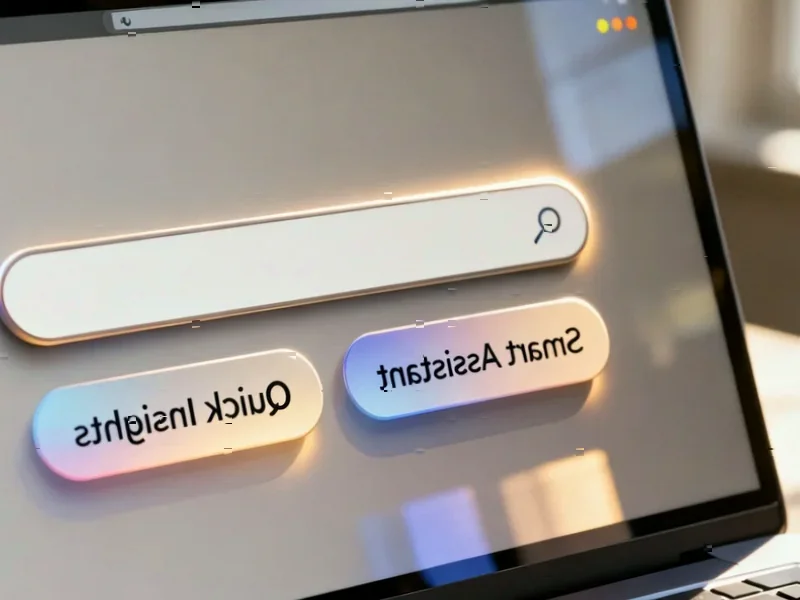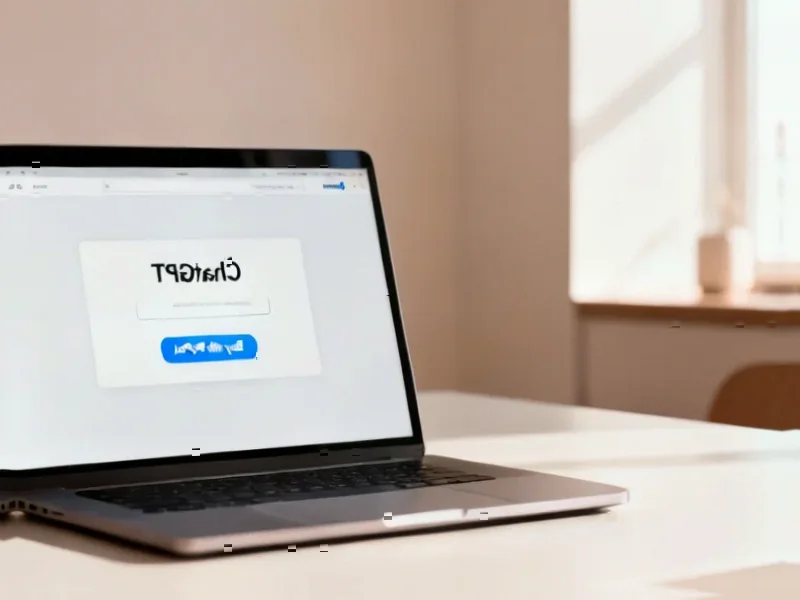According to Windows Report | Error-free Tech Life, Google is testing a new + button in Chrome Canary’s address bar that opens a panel with options for Deep Search, “Create Images”, “Add File”, “Add Image”, and “Most recent Tabs”. This follows earlier integration of Nano Banana and Deep Search under the New Tab Page search box, showing Google’s systematic approach to embedding AI throughout Chrome’s interface. The features are currently visible but not yet functional in the latest Chrome Canary version, indicating this is an early-stage experiment. This represents a significant evolution of Chrome’s address bar from a simple navigation tool to a multifunctional AI command center. This development signals a fundamental shift in how browsers will function.
From Navigation to Creation
The traditional browser address bar, or Omnibox as Google calls it, has remained largely unchanged for decades despite incremental improvements like search integration. Google’s move to transform it into an AI-powered creation hub represents the most radical rethinking of browser interface design since tabs were introduced. Rather than treating the address bar as merely a destination input, Google is positioning it as the central control panel for all browser activities. This aligns with industry trends toward contextual computing where AI anticipates user needs based on current activity. The inclusion of file and image upload capabilities suggests Chrome could become a unified workspace rather than just a web viewer.
The Technical Reality Behind the Vision
While the concept sounds promising, the implementation faces significant technical hurdles. Integrating image generation directly into the address bar requires substantial local processing power or seamless cloud integration, both of which introduce latency concerns. The “Add File” and “Add Image” features likely involve complex context analysis where Gemini would need to understand document contents and relate them to user queries. This raises questions about privacy and data handling – will files be processed locally or uploaded to Google’s servers? The company’s track record with AI privacy safeguards will be crucial for user adoption. Additionally, the cognitive load of transforming a simple navigation tool into a multifunctional panel risks overwhelming users accustomed to the address bar’s straightforward purpose.
Browser AI Arms Race Intensifies
Google isn’t alone in this pursuit. Microsoft has been aggressively integrating Copilot across Edge and Windows, while Apple is rumored to be developing significant AI enhancements for Safari. What makes Google’s approach distinctive is the depth of integration with its own AI ecosystem. By connecting directly to Gemini rather than using third-party APIs, Google can offer tighter integration and potentially better performance. However, this also raises antitrust concerns about leveraging Chrome’s dominant market position to promote Google’s AI services. The European Union’s Digital Markets Act specifically targets such self-preferencing behaviors, which could complicate global rollout of these features.
The Adoption Challenge
History shows that radical interface changes often face user resistance. Microsoft’s Clippy and Google’s own failed social network Google+ demonstrate that technical capability doesn’t guarantee user acceptance. The success of this address bar transformation will depend on execution subtlety – the AI features need to feel helpful rather than intrusive. Google must avoid the pitfall of over-automating user workflows and maintain clear user control. The gradual rollout through Chrome Canary suggests Google is proceeding cautiously, likely gathering user feedback before committing to mainstream implementation. The ultimate test will be whether these AI enhancements feel like natural extensions of browsing or disruptive additions that complicate simple tasks.
Where This Leads
If successful, this address bar evolution could fundamentally change how we interact with browsers. Instead of thinking “I need to visit a website to accomplish X,” users might simply initiate tasks directly from their current context. The distinction between local and web-based applications could blur further as AI bridges these environments seamlessly. However, the success hinges on Google solving the privacy-performance balance and maintaining the address bar’s reliability for its core function: getting users where they want to go quickly. As these features develop, we’re likely to see either a revolutionary new browsing paradigm or another ambitious Google experiment that joins the graveyard of discontinued features.